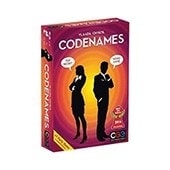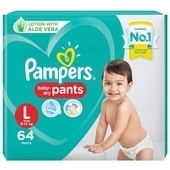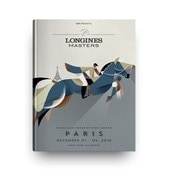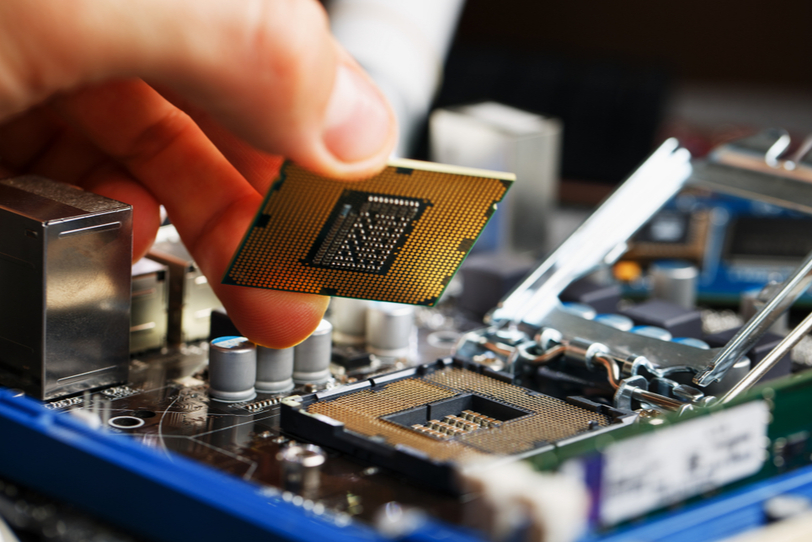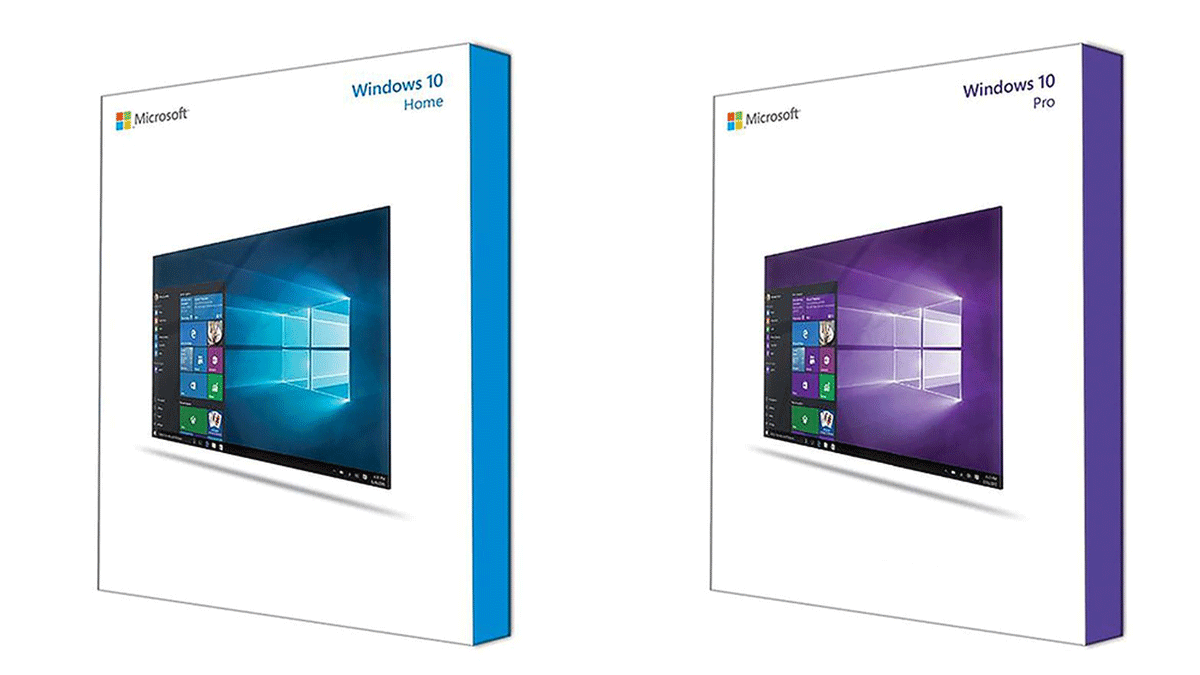No products in the cart.
UGEE M908 10×6.25 Inch Drawing Tablet with 8 Shortcut Keys, New-Gen Battery-Free Stylus with 8192 Levels of Pressure Sensitivity, Compatible with Windows/Mac/Android Digital Drawing and Online Teaching
- [High Performance for Drawing] Enhance your artistic experience with a spacious 10×6.25inch working area on the drawing tablet, allowing you the freedom to unleash your creativity at will. Paired with the new generation PH23 stylus utilizing passive electromagnetic technology, you can say goodbye to unwanted oscillations or rebound of pen tip, ensuring precise and fluid drawing.
- [Upgrade 16K Pressure Sensitivity] Following the instructions in the manual, you can manually upgrade to 16K through Ugee’s official website.16K pressure sensitivity offers higher precision and sensitivity compared to 8192 pressure sensitivity. It can more accurately detect finer pressure changes, resulting in a drawing process that is more precise and natural. This allows for more precise control over line thickness and opacity while drawing, achieving a higher level of drawing accuracy and expressiveness.
- [8192 Levels of Pressure ] With its pencil-like design and comfy grip, the pen tablet delivers a lifelike drawing experience. The stylus body is equipped with two programmable hot keys, allowing you to effortlessly toggle between drawing tools and maximize your efficiency. Experience no delay or lag, as the tableta grafica provides a natural and seamless drawing experience akin to using a pencil.
- [Scroll Wheel & 8 Hot Keys] The graphic tablet comes with a scroll wheel for adjusting canvas size by default. In addition, the drawing pad is equipped with 8 customizable shortcut keys. They are pre-set for accessing commonly used drawing tools such as pen, eraser, brush size, and undo. Both the scroll wheel and shortcut keys can be customized to your preference.
- [OS Support&Softwares Compatibility] The digital art tablet is compatible with major operating systems including Windows 7 or later, mac OS 10.10 or later, Android 6.0 or later, Chrome 88 or later, and Linux. It seamlessly integrates with mainstream drawing and design software such as Photoshop, Illustrator, Sai, CorelPainter, ibis Paint and so on, catering to a wide range of creative needs including digital drawing, sketching, 3D design, and image editing.
- [Type-C Port for Seamless Connection] The drawing tablets features a mainstream Type-C port, With just one USB-A to C cable, you can effortlessly connect the digital drawing tablet to your computer, laptop, Android phone and tablet. When connected to an Android device, the M908 provides two different working area options. This caters to the diverse drawing preferences of creators on Android devices.
AED 299.00 AED 299.00UGEE Q6 6.5×4 inch Drawing Tablet for Android Phone with 6 Hot Keys,Graphic Tablet Adjustable Drawing Mode Writing Tablet Mobile Drawing/Online Class/Office Notes Compatible with Mac/Windows/Chrome, Beige
- [Portable and Convenient] The Q6 Mobile Drawing Tablet weighs only 249g, similar in size and weight to an A5 notebook.built-in Type-C cable that features a detachable design. easily detach or store the cable,Simply grab the drawing board and start your drawing and creative work anytime, anywhere.
- [Designfor Mobile Drawing] The Q6 art tablet is designed with a vertical layout, maximizing compatibility with Android phones, tablets, and other mobile devices. It perfectly aligns with users’ drawing habits on mobile devices, providing a customized experience specifically for mobile drawing.
- [6 Shortcut Keys] The digital drawing tablet with 6 denoising hot keys grouped in pairs for easy memorization of their functions. These shortcut keys are deeply integrated with popular drawing software like ibis and concept. you can easily access various drawing tools, simplifying the operation process. It’s beginner-friendly and significantly enhances drawing efficiency.
- [Wide Compatibility] The digital drawing pad Compatible with Android 6.0 or latar、Mac OS 10.10 or later、Windows 7 or later、Chrome OS 88 or later,work with Adobe Photoshop, Paint Tool Sai, Illustrator, Corel Draw, Corel Painter, Sketchbook, Manga Studio, Clip Studio Paint, Etc.
- [Battery-Free Stylus] The stylus design mimics a sketching pencil, providing a realistic grip. 8192 levels of pressure 60°tilt for a smooth and natural drawing experience with no delays. With battery-free electromagnetic technology and an inbuilt passive chip,allowing you to draw freely and effortlessly.
AED 299.00 AED 299.00UGEE Q6 6.5×4 inch Drawing Tablet for Android Phone with 6 Hot Keys,Graphic Tablet Adjustable Drawing Mode Writing Tablet Mobile Drawing/Online Class/Office Notes Compatible with Mac/Windows/Chrome, Mint Green
- [Portable and Convenient] The Q6 Mobile Drawing Tablet weighs only 249g, similar in size and weight to an A5 notebook.built-in Type-C cable that features a detachable design. easily detach or store the cable,Simply grab the drawing board and start your drawing and creative work anytime, anywhere.
- [Designfor Mobile Drawing] The Q6 art tablet is designed with a vertical layout, maximizing compatibility with Android phones, tablets, and other mobile devices. It perfectly aligns with users’ drawing habits on mobile devices, providing a customized experience specifically for mobile drawing.
- [6 Shortcut Keys] The digital drawing tablet with 6 denoising hot keys grouped in pairs for easy memorization of their functions. These shortcut keys are deeply integrated with popular drawing software like ibis and concept. you can easily access various drawing tools, simplifying the operation process. It’s beginner-friendly and significantly enhances drawing efficiency.
- [Wide Compatibility] The digital drawing pad Compatible with Android 6.0 or latar、Mac OS 10.10 or later、Windows 7 or later、Chrome OS 88 or later,work with Adobe Photoshop, Paint Tool Sai, Illustrator, Corel Draw, Corel Painter, Sketchbook, Manga Studio, Clip Studio Paint, Etc.
- [Battery-Free Stylus] The stylus design mimics a sketching pencil, providing a realistic grip. 8192 levels of pressure 60°tilt for a smooth and natural drawing experience with no delays. With battery-free electromagnetic technology and an inbuilt passive chip,allowing you to draw freely and effortlessly.
AED 299.00 AED 299.00UGEE Q6 6.5×4 inch Drawing Tablet for Android Phone with 6 Hot Keys,Graphic Tablet Adjustable Drawing Mode Writing Tablet Mobile Drawing/Online Class/Office Notes Compatible with Mac/Windows/Chrome, Charcoal Grey
- [Portable and Convenient] The Q6 Mobile Drawing Tablet weighs only 249g, similar in size and weight to an A5 notebook.built-in Type-C cable that features a detachable design. easily detach or store the cable,Simply grab the drawing board and start your drawing and creative work anytime, anywhere.
- [Designfor Mobile Drawing] The Q6 art tablet is designed with a vertical layout, maximizing compatibility with Android phones, tablets, and other mobile devices. It perfectly aligns with users’ drawing habits on mobile devices, providing a customized experience specifically for mobile drawing.
- [6 Shortcut Keys] The digital drawing tablet with 6 denoising hot keys grouped in pairs for easy memorization of their functions. These shortcut keys are deeply integrated with popular drawing software like ibis and concept. you can easily access various drawing tools, simplifying the operation process. It’s beginner-friendly and significantly enhances drawing efficiency.
- [Wide Compatibility] The digital drawing pad Compatible with Android 6.0 or latar、Mac OS 10.10 or later、Windows 7 or later、Chrome OS 88 or later,work with Adobe Photoshop, Paint Tool Sai, Illustrator, Corel Draw, Corel Painter, Sketchbook, Manga Studio, Clip Studio Paint, Etc.
- [Battery-Free Stylus] The stylus design mimics a sketching pencil, providing a realistic grip. 8192 levels of pressure 60°tilt for a smooth and natural drawing experience with no delays. With battery-free electromagnetic technology and an inbuilt passive chip,allowing you to draw freely and effortlessly.
AED 299.00 AED 299.00Ugee UE12 Plus 147% sRGB 11.9 inch Drawing Tablet Monitor Scroll Wheel 8 Shortcut Keys Art Tablet With For PC Mac Android
Featuring an 11.9-inch FHD (1920*1080) full-laminated, anti-glare screen, the UE12 Plus provides a zero-parallax drawing experience, ensuring that every stroke comes to life in vibrant hues, every shade is vibrantly displayed.
AED 1,099.00 AED 1,099.00Ugee UE12 Graphics Tablet Monitor 11.6 inch Drawing Pen Display 124%s RGB 1920×1080 with 8 Express Keys for Windows Mac Android
Featuring an 11.6-inch FHD (1920*1080) full-laminated, anti-glare screen, the UE12 drawing monitor provides a zero-parallax drawing experience, ensuring precise, high-definition drawings down to the minutest details.
AED 999.00 AED 999.00Home Service: PC / Laptop Cleaning Service
What is included in the PC/Laptop Cleaning Service?- Cleaning & Disinfecting your PC or Laptop.
- Service provider will collect your device, repair it and return it back to your location.
- No charge if the device can’t be fixed.
- Testing the device for proper functionality.
AED 99.00Home Services: Computer Hardware Repair, Replacement or Upgrade
What’s included:
- Diagnosing the current status of your computer to determine hardware replacement eligibility or upgrade
- Installation of new customer-supplied hardware components
- Validate successful installation and cleanup
- Service technician will collect device, repair & return the device back
- If additional works are required, additional costs may be incurred
AED 149.00Home Service: Microsoft Windows Installation
What is included in the service?- Installation of Authorized Microsoft Windows Operating System on your laptop or Computer
- Service provider will collect your device, repair it and return it back to your location
- Cost of software is included in the quoted price
- No charge if the device can’t be fixed.
- Wiping your laptop with spray sanitizer or disinfecting wipes
- Any other applications or software required to be installed will be billed separately.
AED 199.00Home Service: Gaming PC Installation
This Service Includes:
- Installation of :
- The Central Processing Unit (CPU)
- Motherboard
- Memory (RAM)
- Graphics Processing Unit (GPU)
- Storage
- Power Supply Unit (PSU)
- System cooling
- PC Case
- OS installation
*Gaming PC parts are customer-supplied
AED 350.00- Installation of :